.jpg)
A Fresh Digital Look for a Vancouver Icon
Mango’s Kitchen Bar is one of Downtown Vancouver’s most energetic destinations serving authentic Latin American dishes, handcrafted cocktails, live music, and weekly events. Their old website didn’t reflect the colors, rhythm, or personality that makes Mango’s special, and they needed a redesign that embraced everything people love about their atmosphere.
Our goal was clear: create a modern, bold, and lively online experience that matched their identity and made it easy for guests to explore menus, book tables, and discover events.
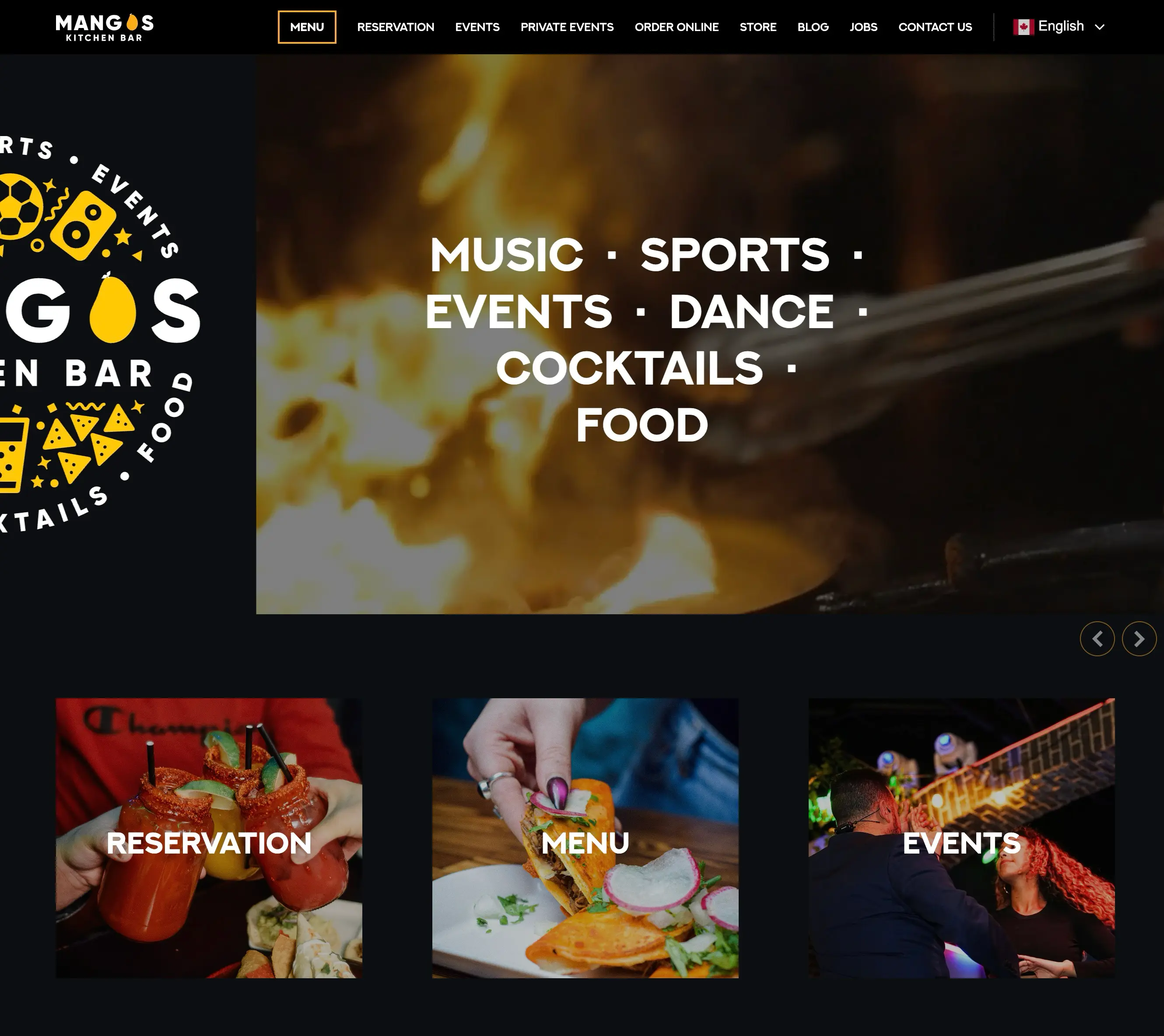
Understanding the Challenge
Before the redesign, Mango’s was running an outdated WordPress website that had become difficult to maintain. Many plugins were broken, pages loaded slowly, and key features weren’t functioning properly. The site wasn’t fully responsive, and frequent errors made it hard for guests to navigate menus, check events, or book tables. To support their growing traffic from social media, downtown visitors, and event promotions, Mango’s needed a fast, stable, and modern web experience that worked flawlessly across all devices.
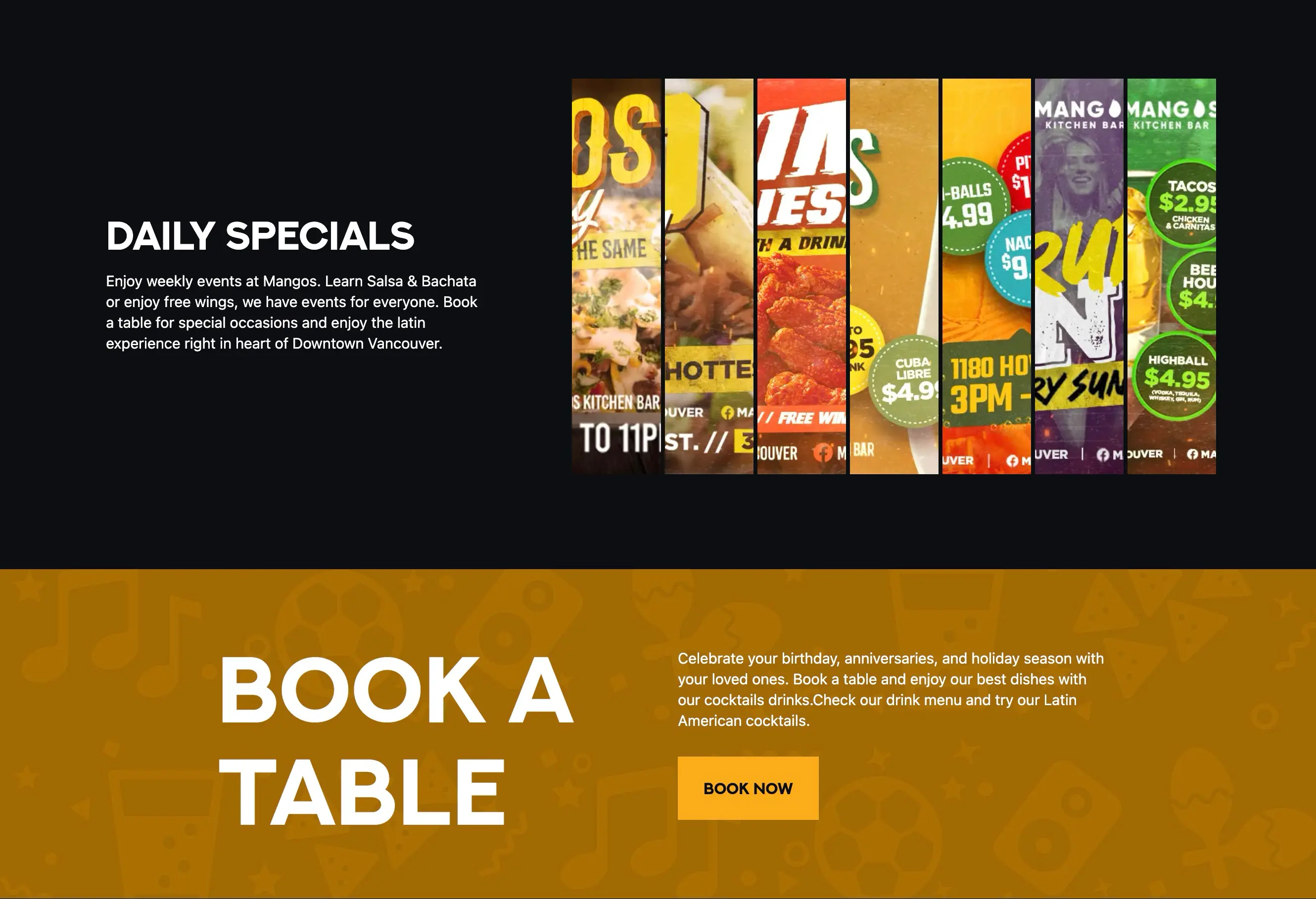
A Design Inspired by Latin Energy
We redesigned everything from the ground up in Figma, drawing inspiration from Mango’s bold colors, festive atmosphere, and Latin American roots. The new layout features expressive imagery, dedicated sections for food, drinks, events, and reservations, and a modern style that feels lively without overwhelming the user.
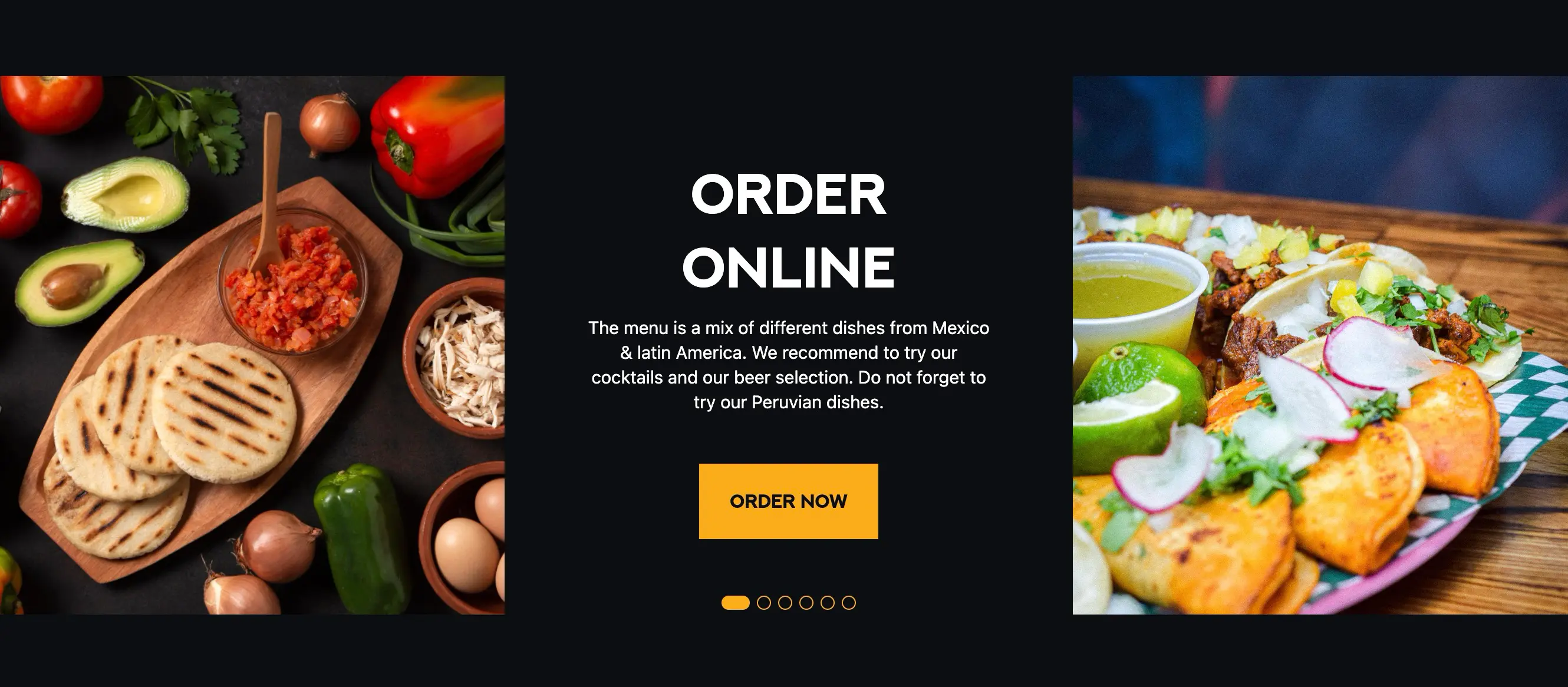
Modern Webflow Development
Once the visual direction was set, we rebuilt the entire site in Webflow using clean, modern development practices. We integrated CMS collections for menus, weekly specials, and events, giving the Mango’s team the flexibility to update content anytime.
We also implemented responsive navigation, smooth interactions, custom components, a modern slider, and additional functionality to support bookings and a seamless user experience. Custom code was used where needed to power advanced features and ensure everything worked smoothly on all devices.
A Fully Custom Events Calendar
One of the key upgrades was a custom CMS-powered events calendar built directly inside Webflow. Instead of manually updating events or relying on unreliable plugins, Mango’s now has a dynamic calendar that automatically displays upcoming salsa nights, specials, concerts, and more.
We created a TicketTailor account for the Mango’s team and integrated it deeply into the site. Whenever new events are added in TicketTailor, they sync directly into the Webflow CMS, instantly appearing on the calendar without any manual work. Guests can browse events and purchase tickets without ever leaving the website, creating a smooth, unified user experience.
This setup not only improves ease of management for the Mango’s team but also boosts conversions by keeping visitors on-site during the entire ticket-buying process.
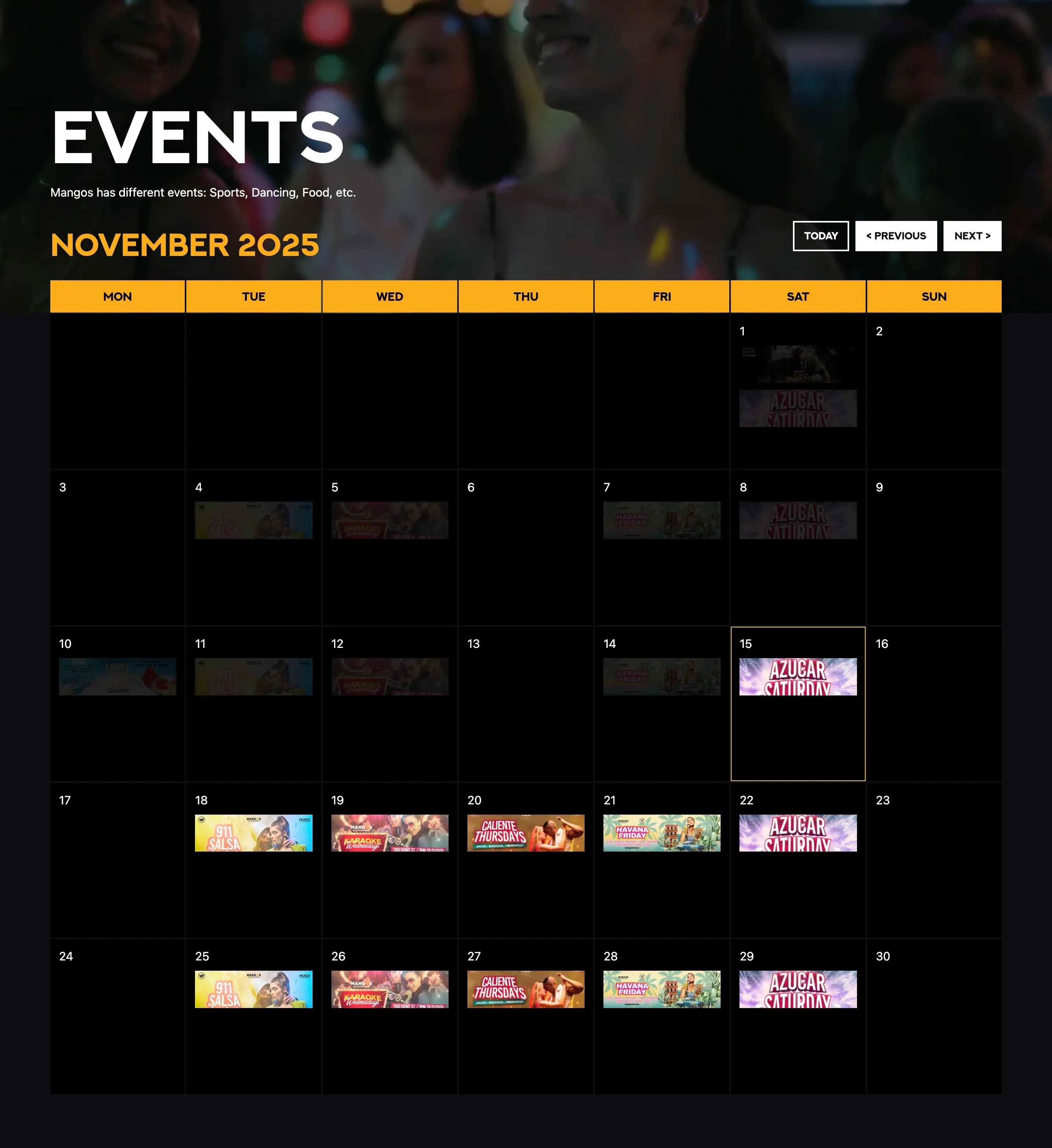
SEO, Tracking & Marketing Integrations
To help Mango’s improve visibility and reach new customers, we implemented a stronger SEO and analytics foundation:
- Optimized metadata, headings, and content structure
- Fast, mobile-friendly layouts
- Clean semantic HTML
- Improved URL architecture
- Google Analytics and Google Tag Manager tracking
- MailChimp and Instagram integrations
- Ticket Tailor integration for ecommerce-style event bookings
With a stronger technical setup and improved content structure, Mango’s now ranks more effectively for searches like Mexican restaurant Vancouver, Latin nightlife Vancouver, salsa lessons Vancouver, and more.
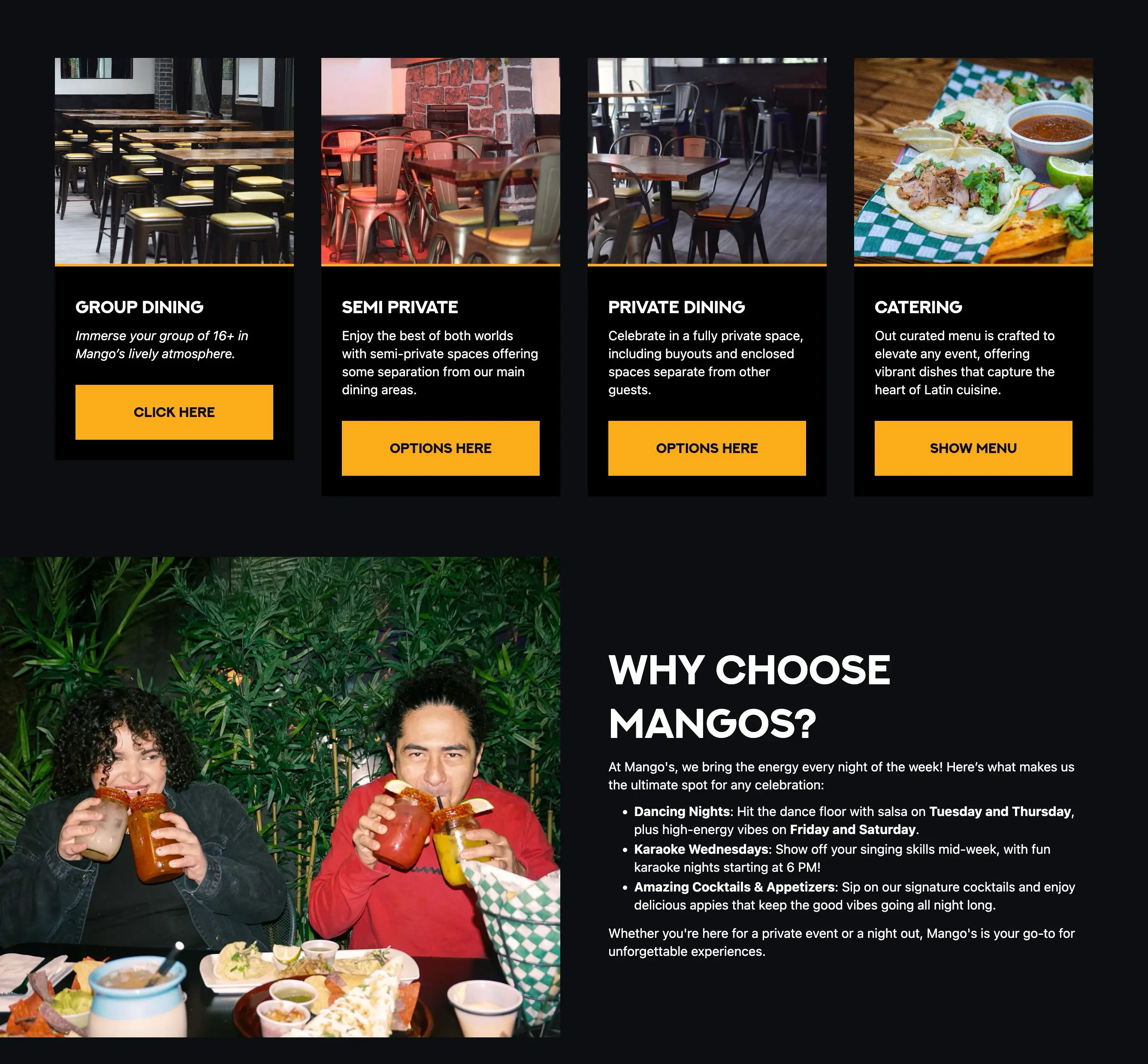
The Outcome
The new Mango’s Kitchen Bar website finally matches the experience guests enjoy in person vibrant, modern, flavorful, and full of life. With a smoother UX, stronger SEO, and a fully dynamic event and ticketing system, the website now supports the restaurant, nightclub, and event sides of the business equally well.
Guests can explore menus, check weekly events, buy tickets, book tables, and connect with the lively Latin atmosphere before they even walk through the door.
Our 3-step
creation process
STEP 1
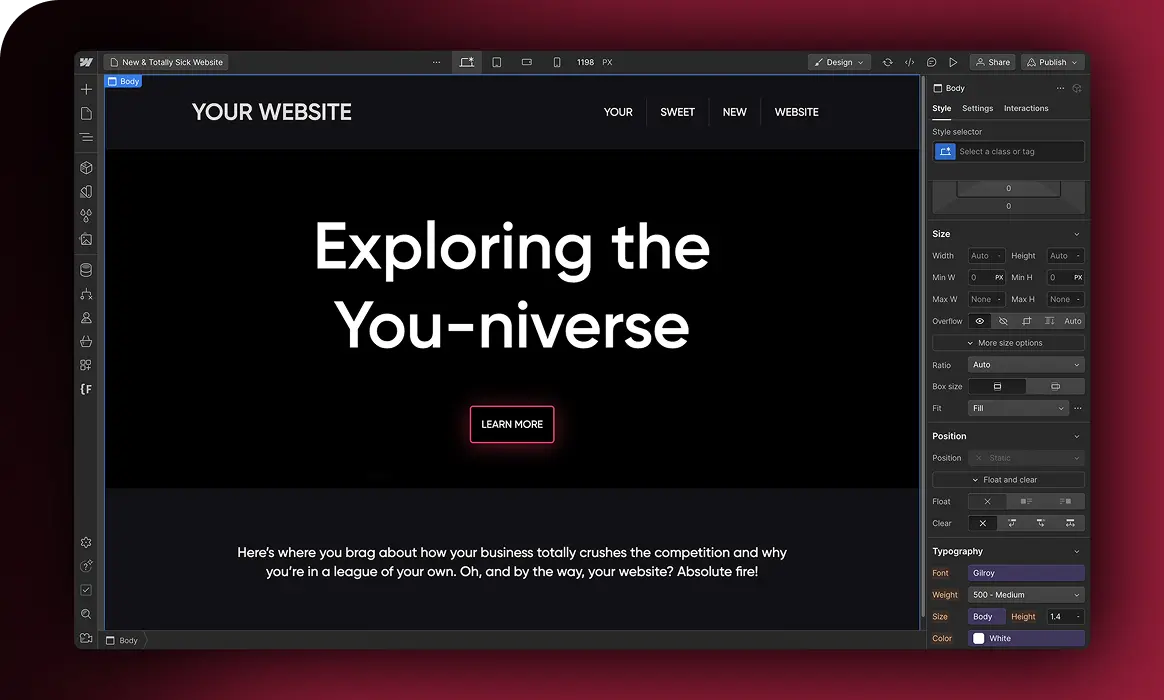
STEP 2
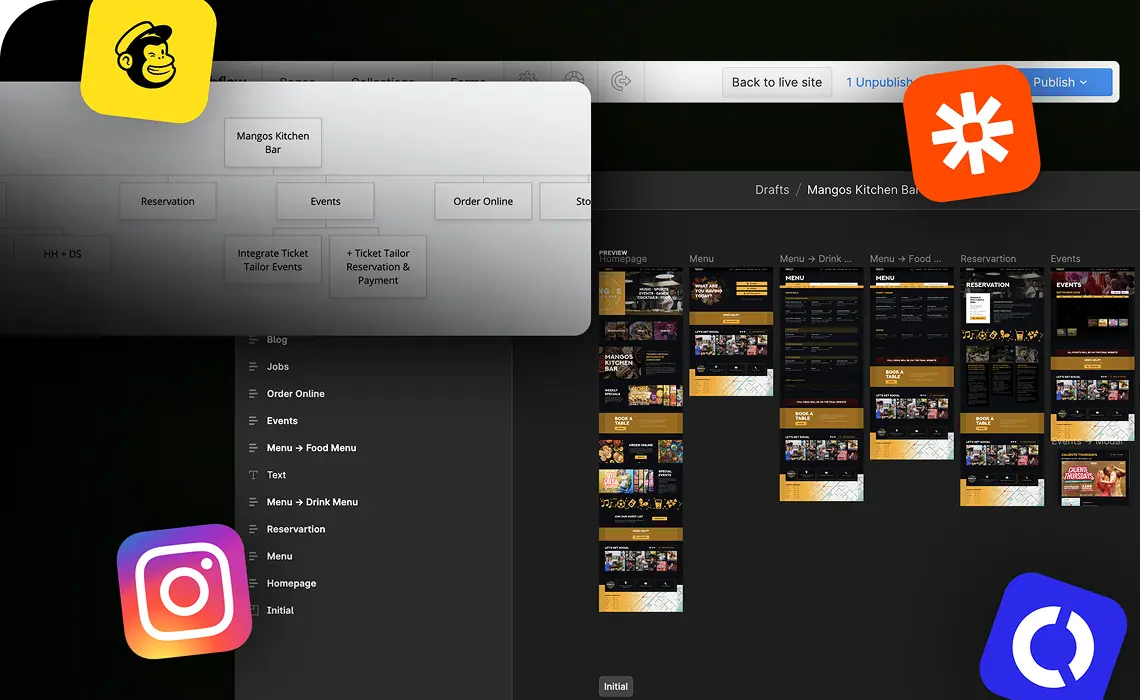
STEP 3









.svg)























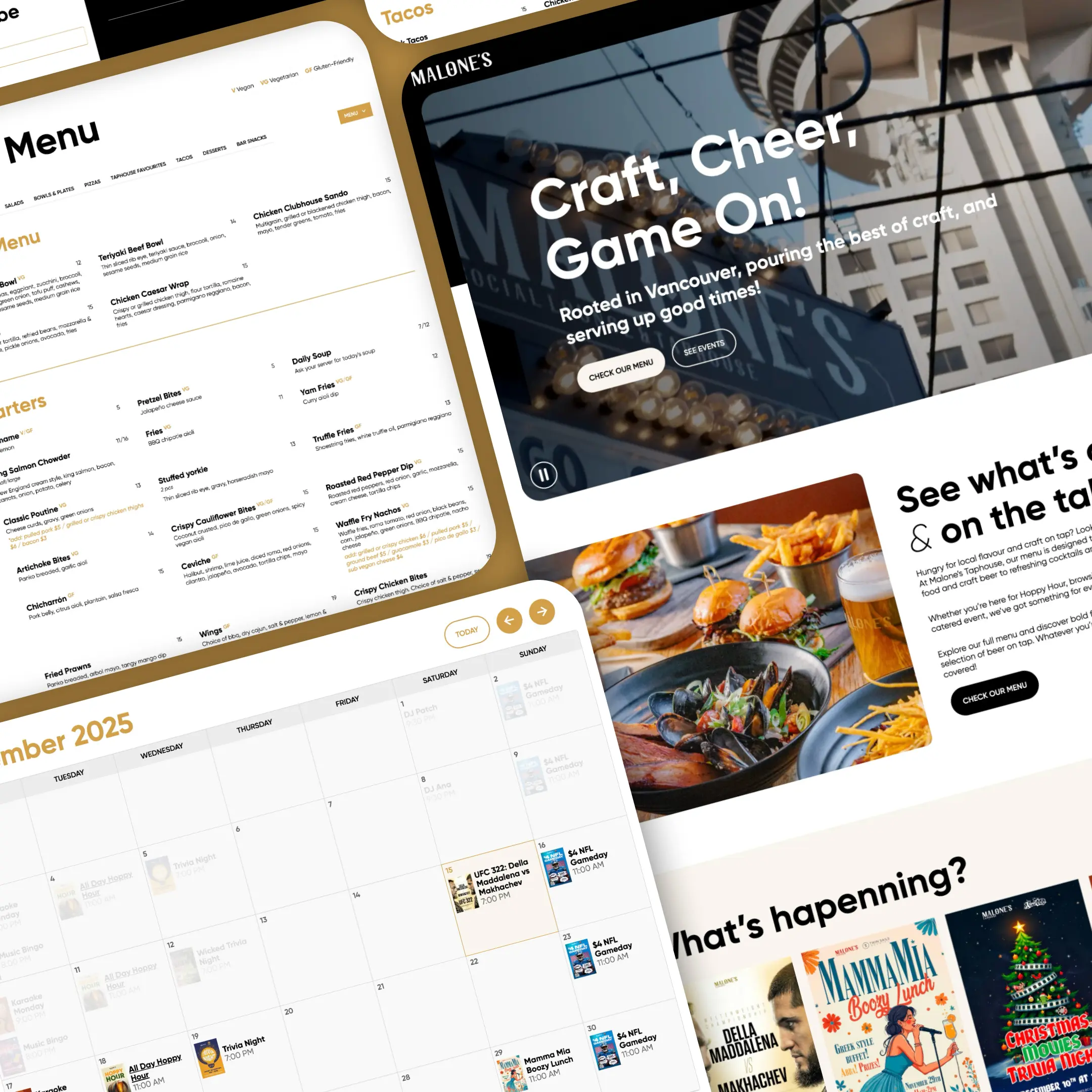

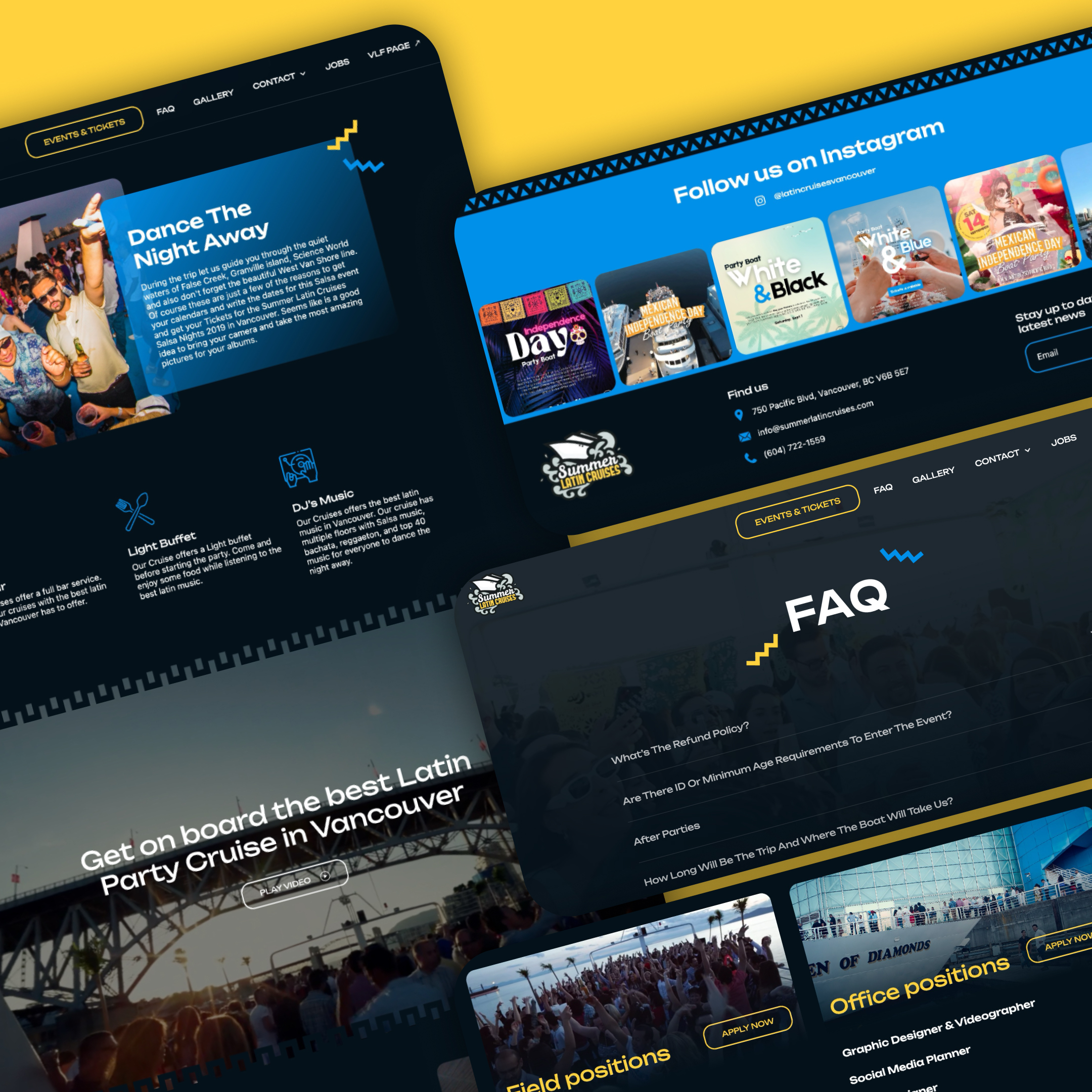
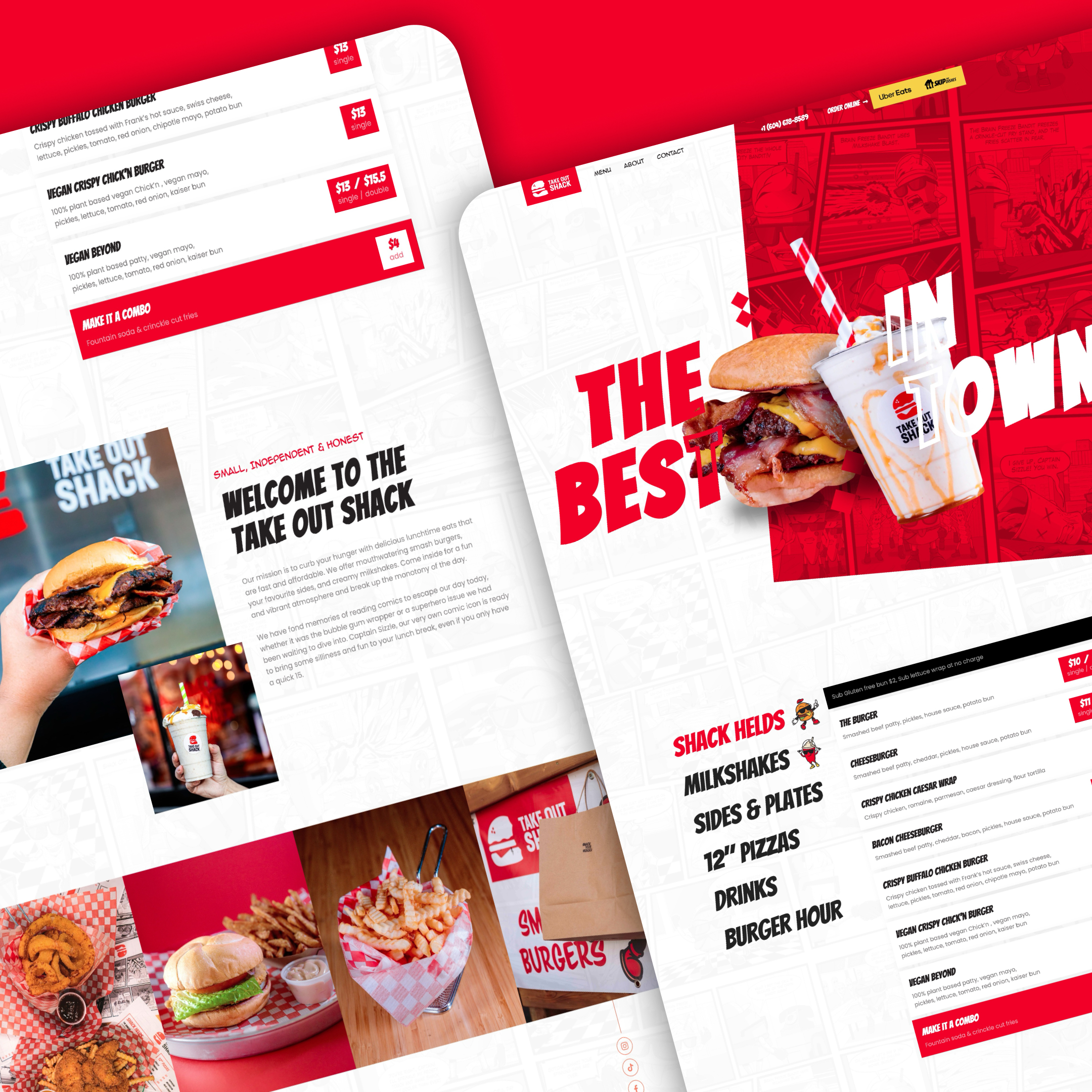
.jpg)
.jpg)
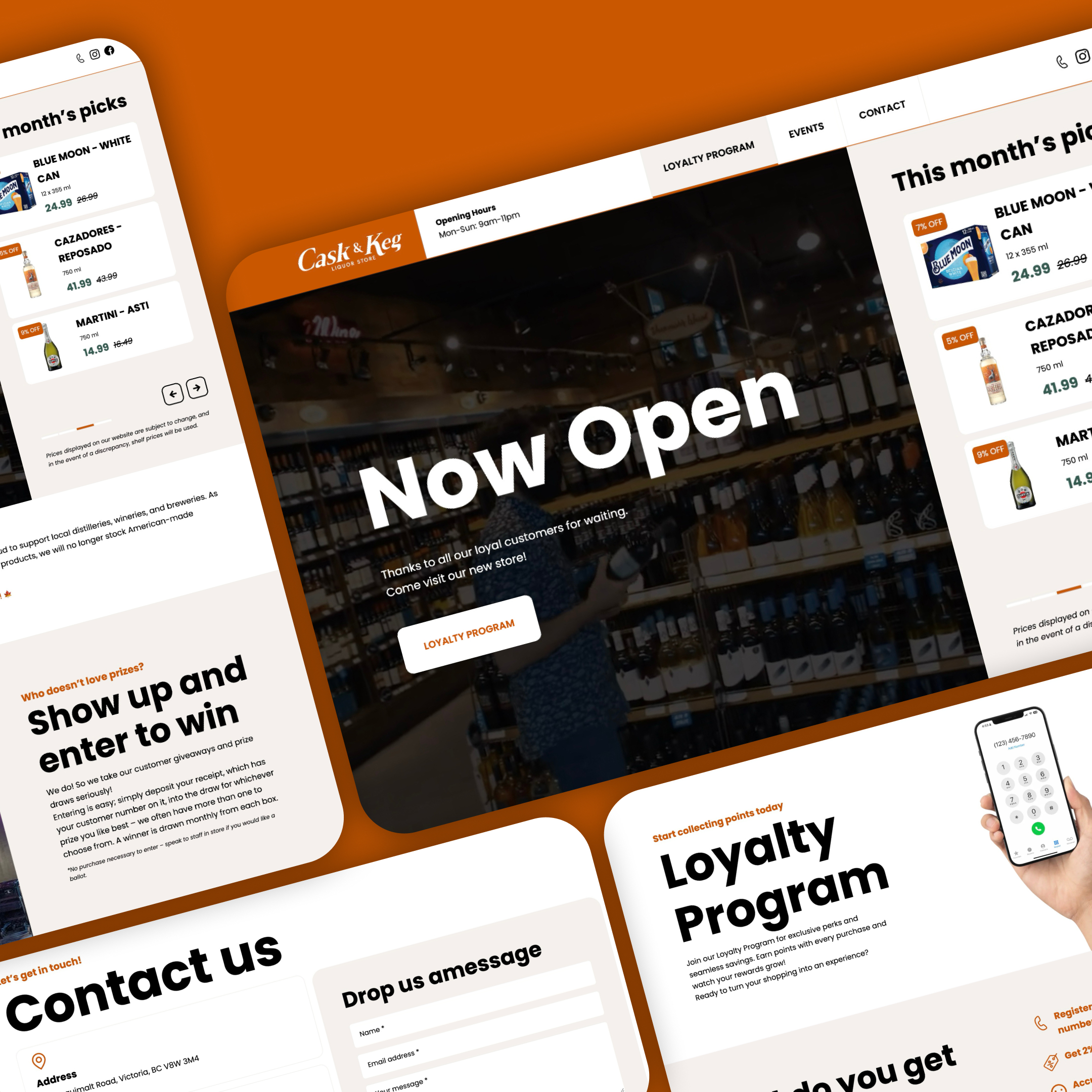
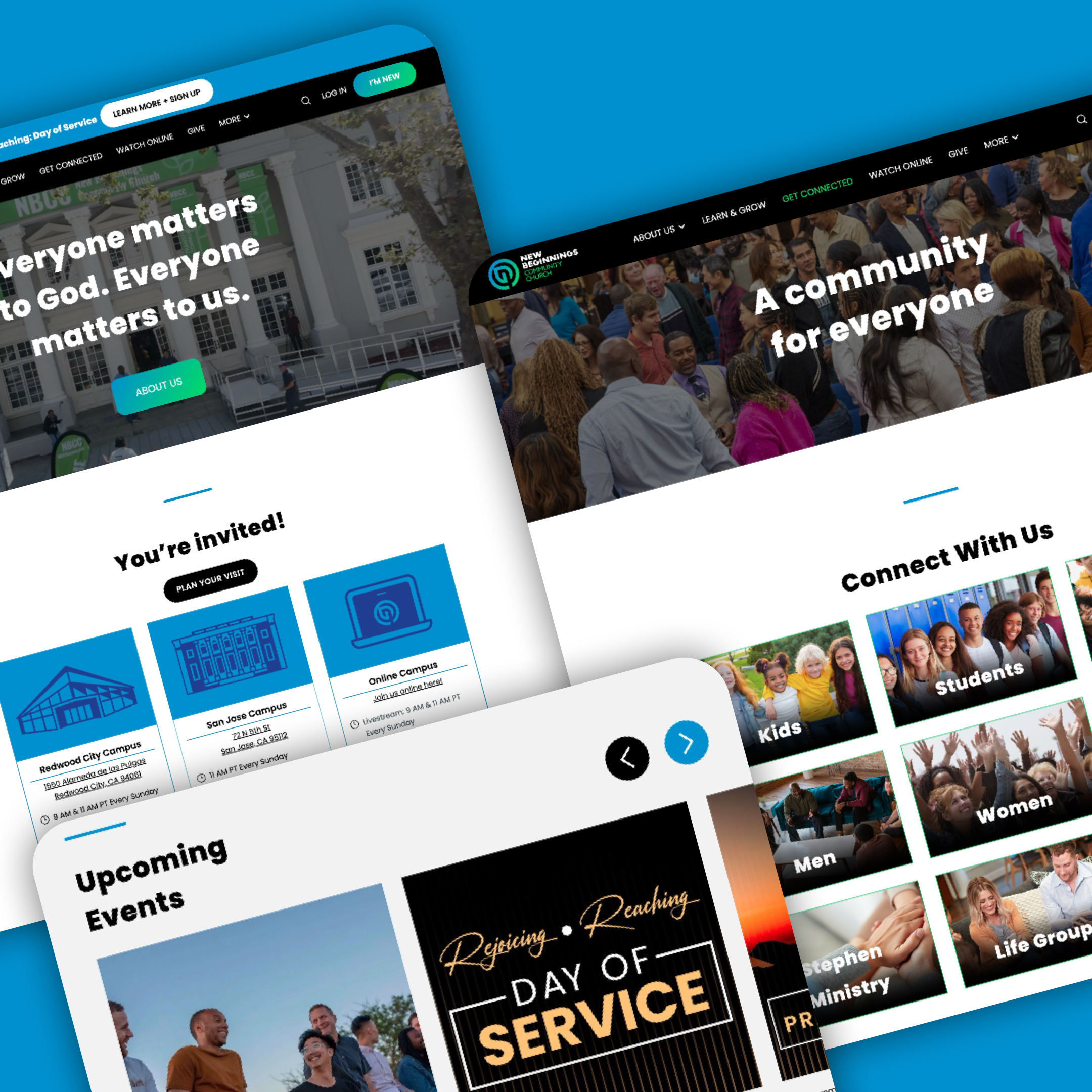
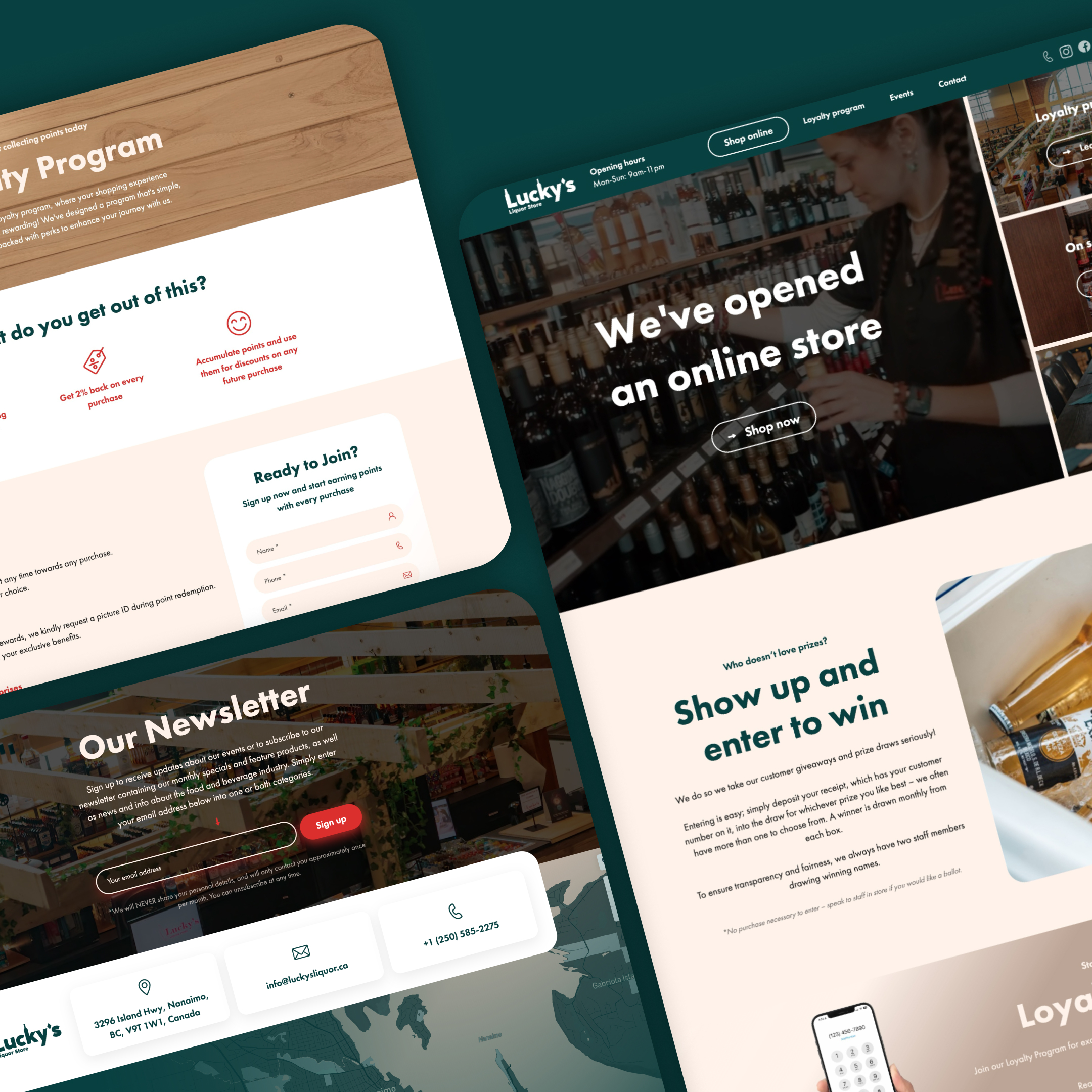


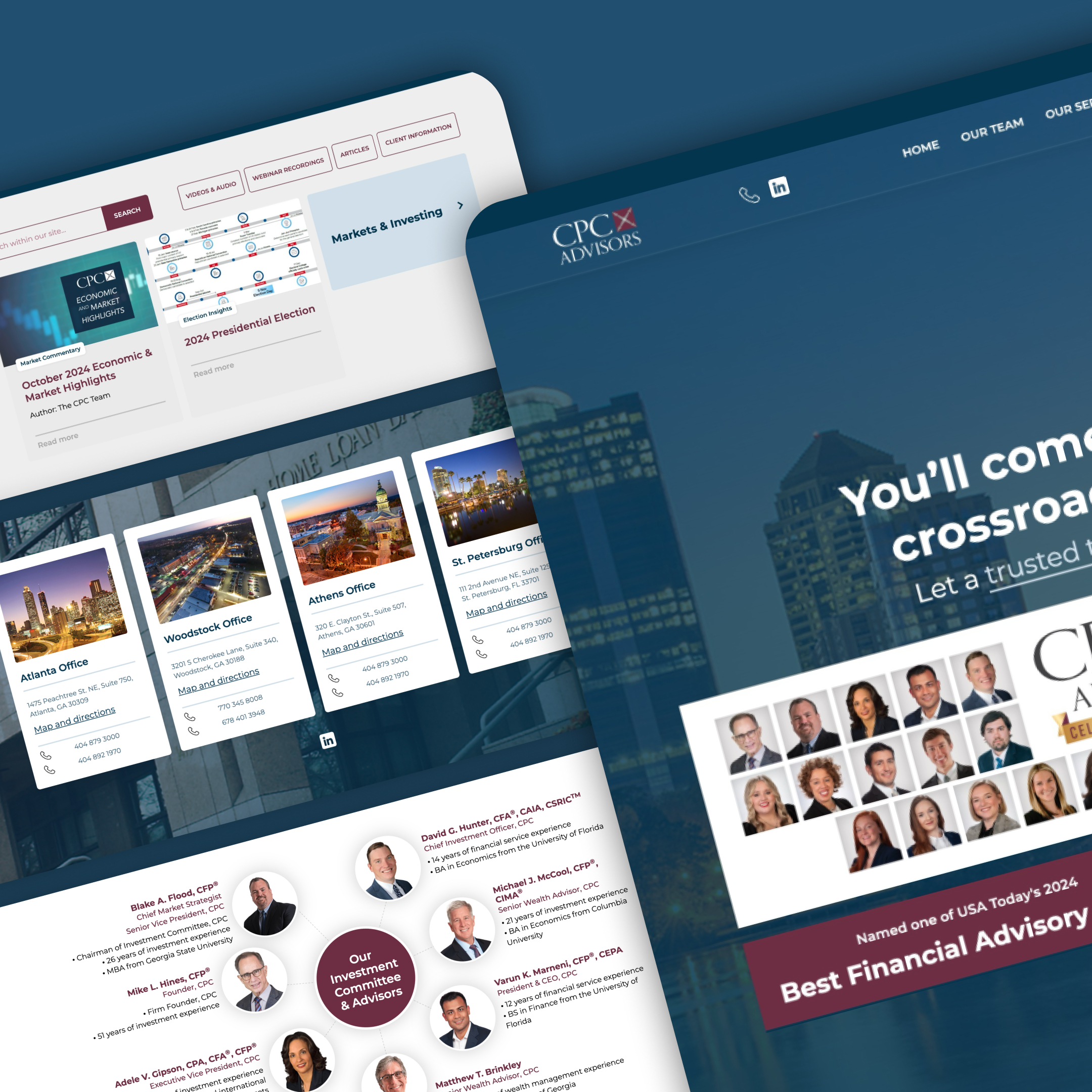
.jpg)
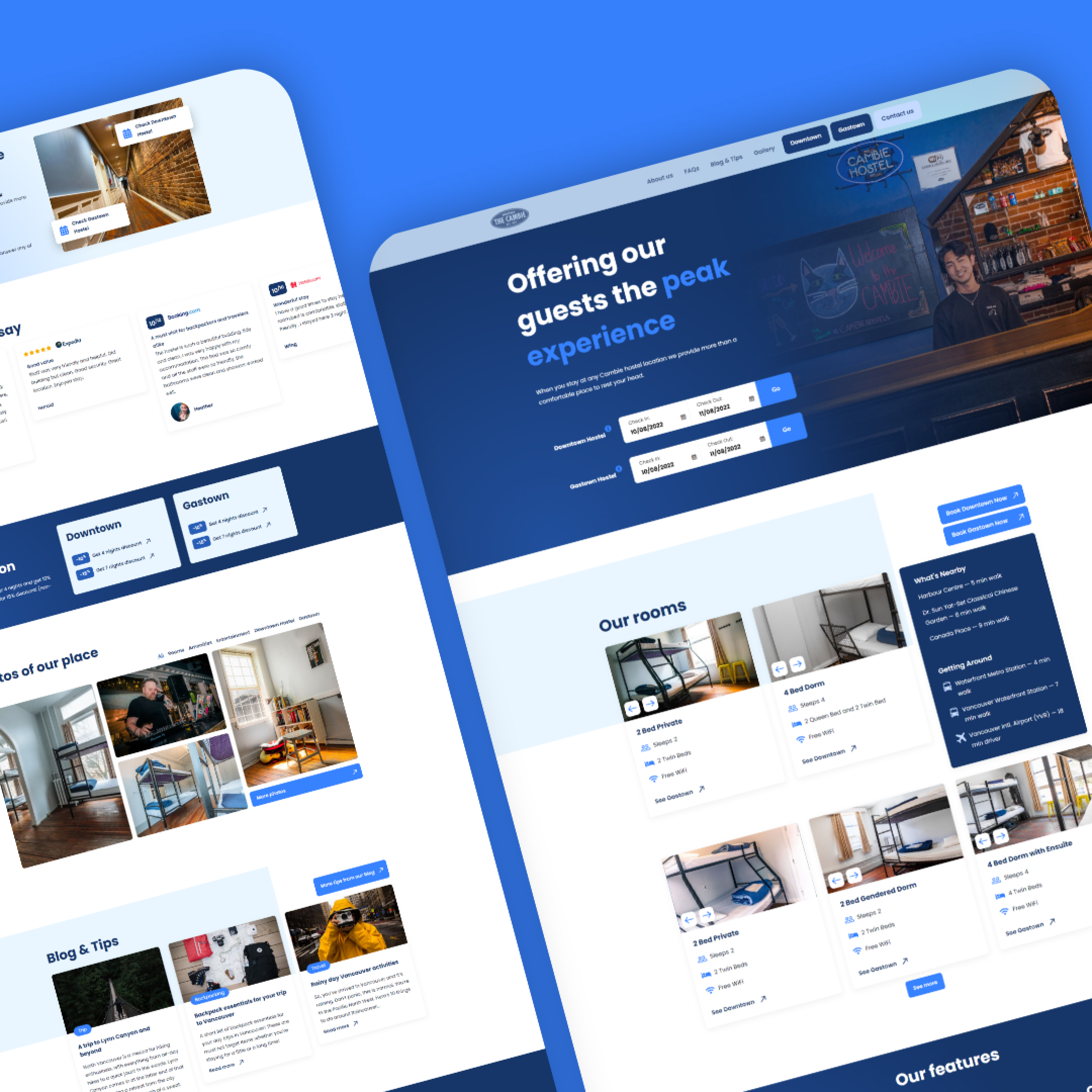

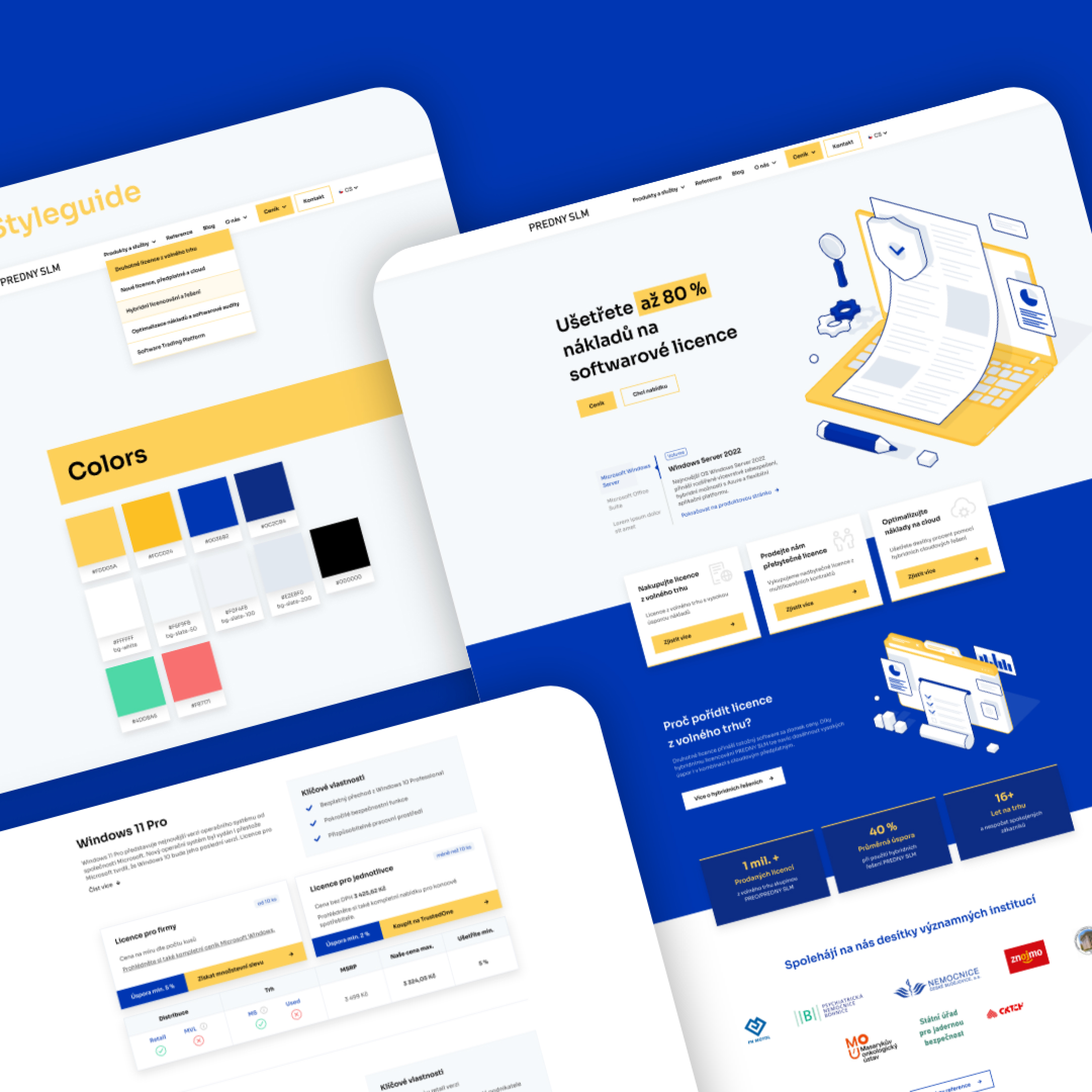
.jpg)
.jpg)





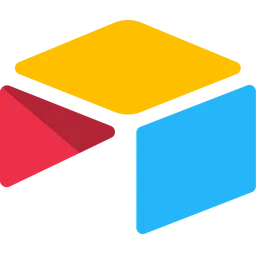





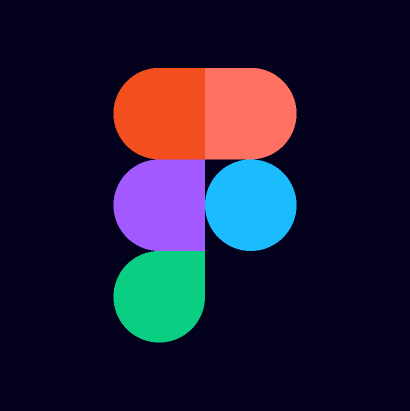




.svg)











